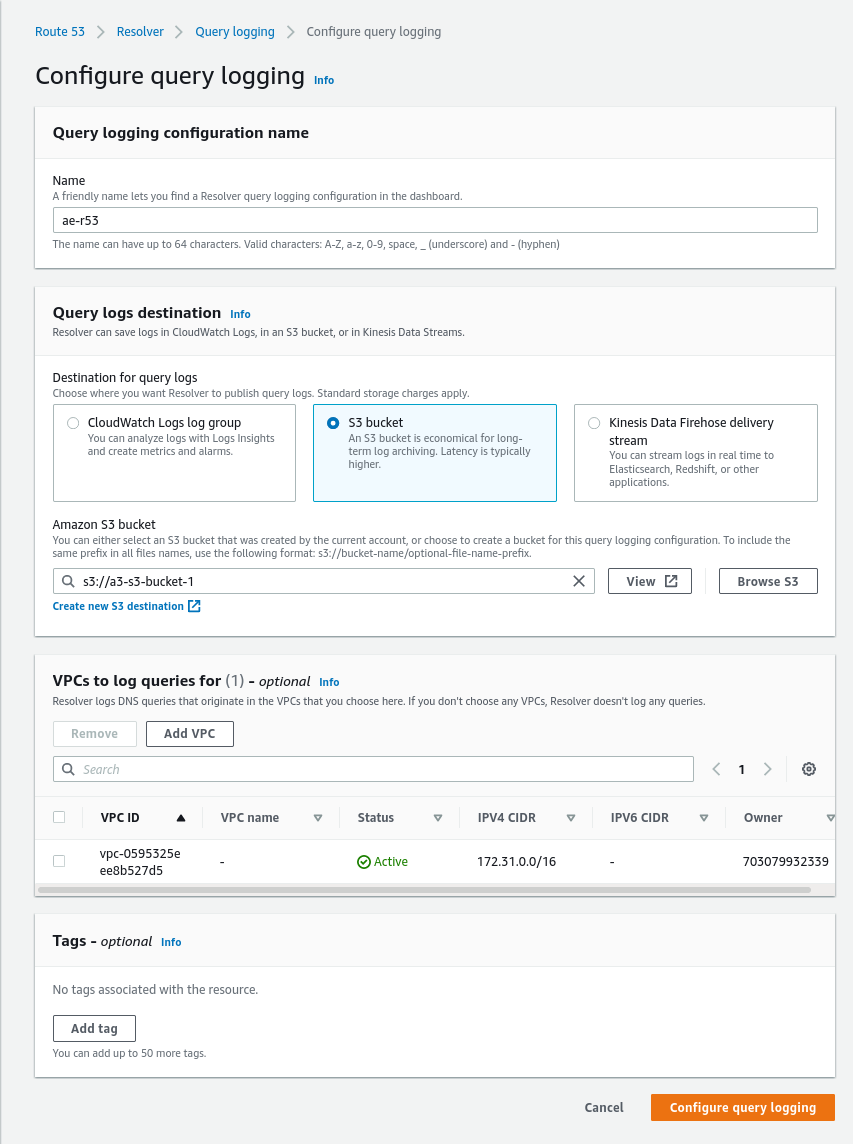AWS Route 53
Preparation
Before enabling Route 53 resolver logs for ingestion by AE, an S3 bucket for log storage and an SNS topic and subscription for log delivery notifications must be designated and/or created. Please refer to AWS Prerequisites before continuing further.
Route 53 Resolver Logs
Navigate to Route 53 > Resolver > Query logging and click on Configure query logging
Give the configuration a name, and select S3 bucket as the Query logs destination. Choose the appropriate bucket you designated and/or created in AWS Prerequisites via the Browse S3 button or enter the S3 URI directly (ie. s3://a3-s3-bucket-1).
Finally, under VPCs to log queries for, click Add VPC and select which VPCs to log.