Getting Started
Welcome to AlphaSOC! To get started with the platform, you'll need to create an account. Follow the steps below to set up your account and start exploring the features of AlphaSOC.
Create an Account
- To get started, go to the AlphaSOC console and create a new account by entering your email address and clicking on the Sign up to AlphaSOC button.
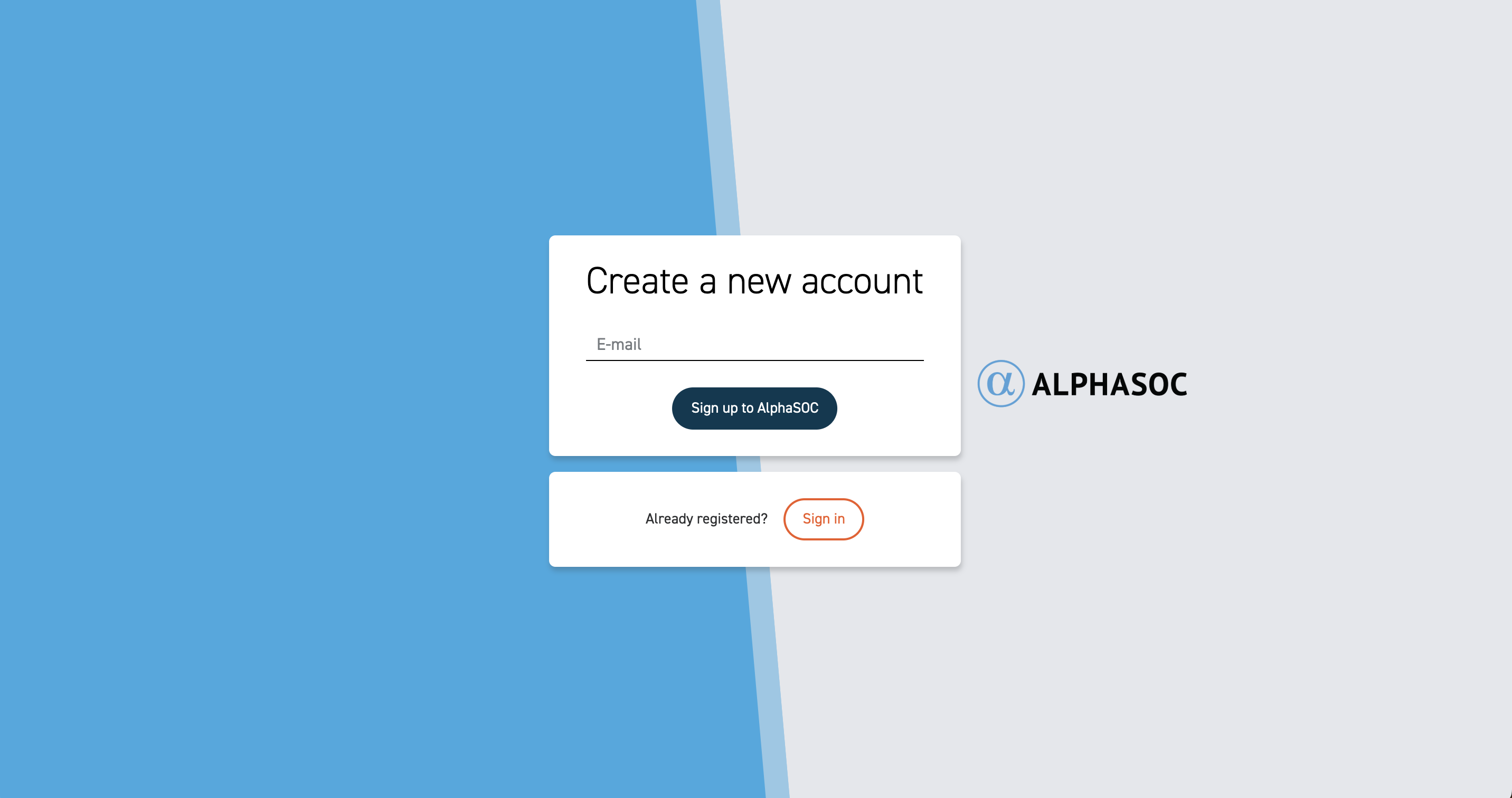
You'll receive a confirmation email shortly after.
- Open the email and click Create a new organization button to verify your email address and set up your organization.
tip
If you don't see the email in your inbox, please check your spam or junk folders.
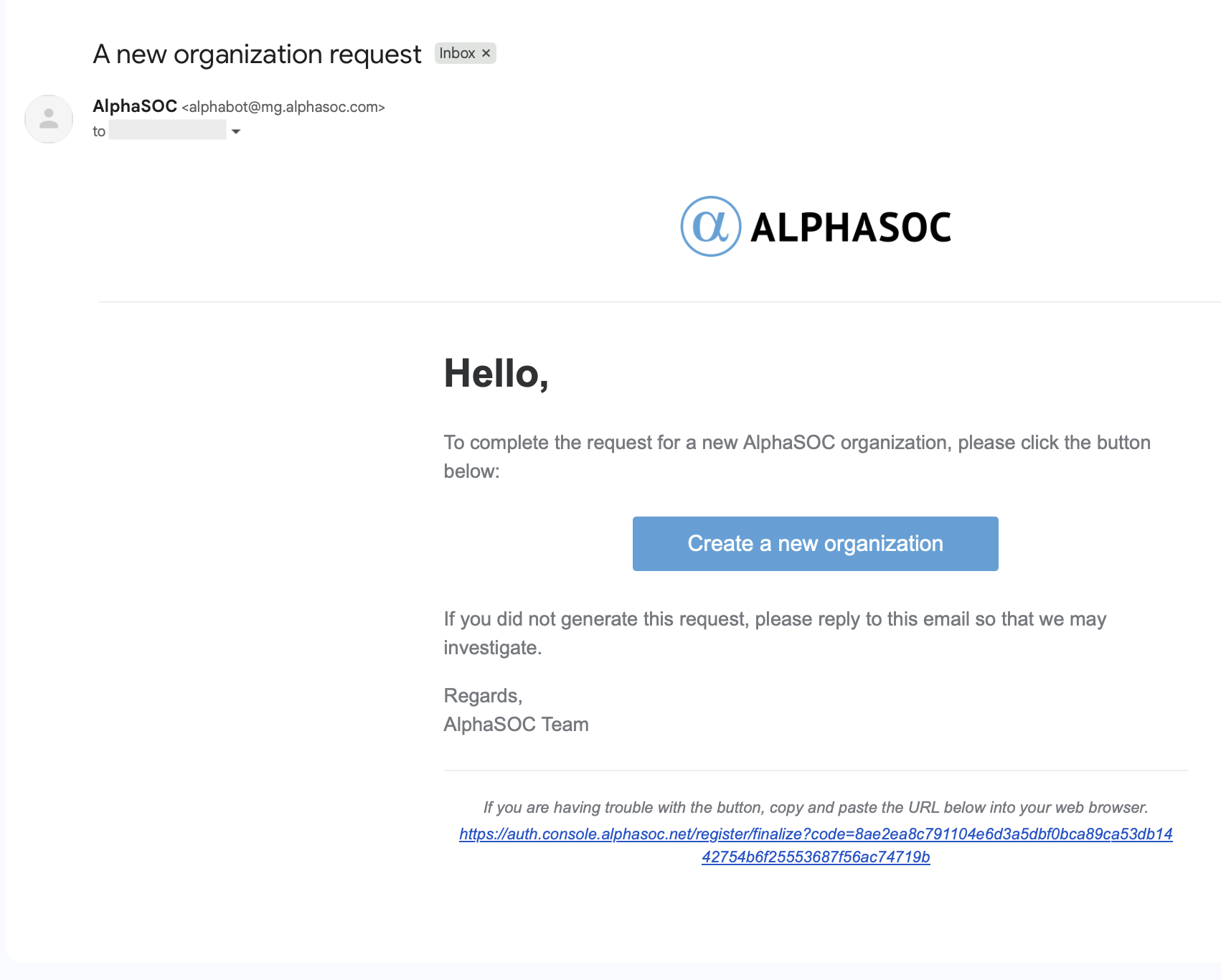
- Enter your name, organization name, and create a secure password for your account.
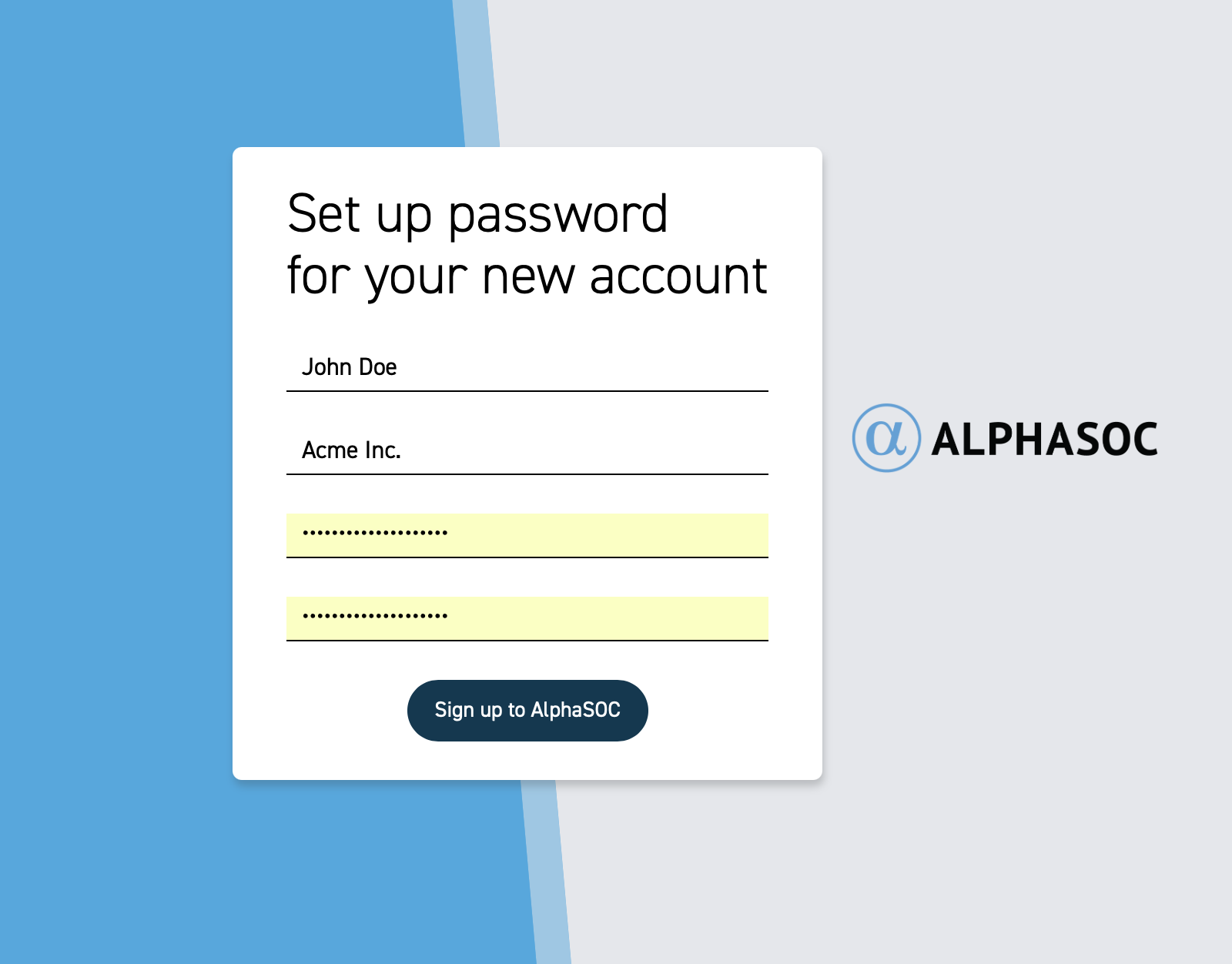
- Click Sign up to AlphaSOC to complete the registration process.
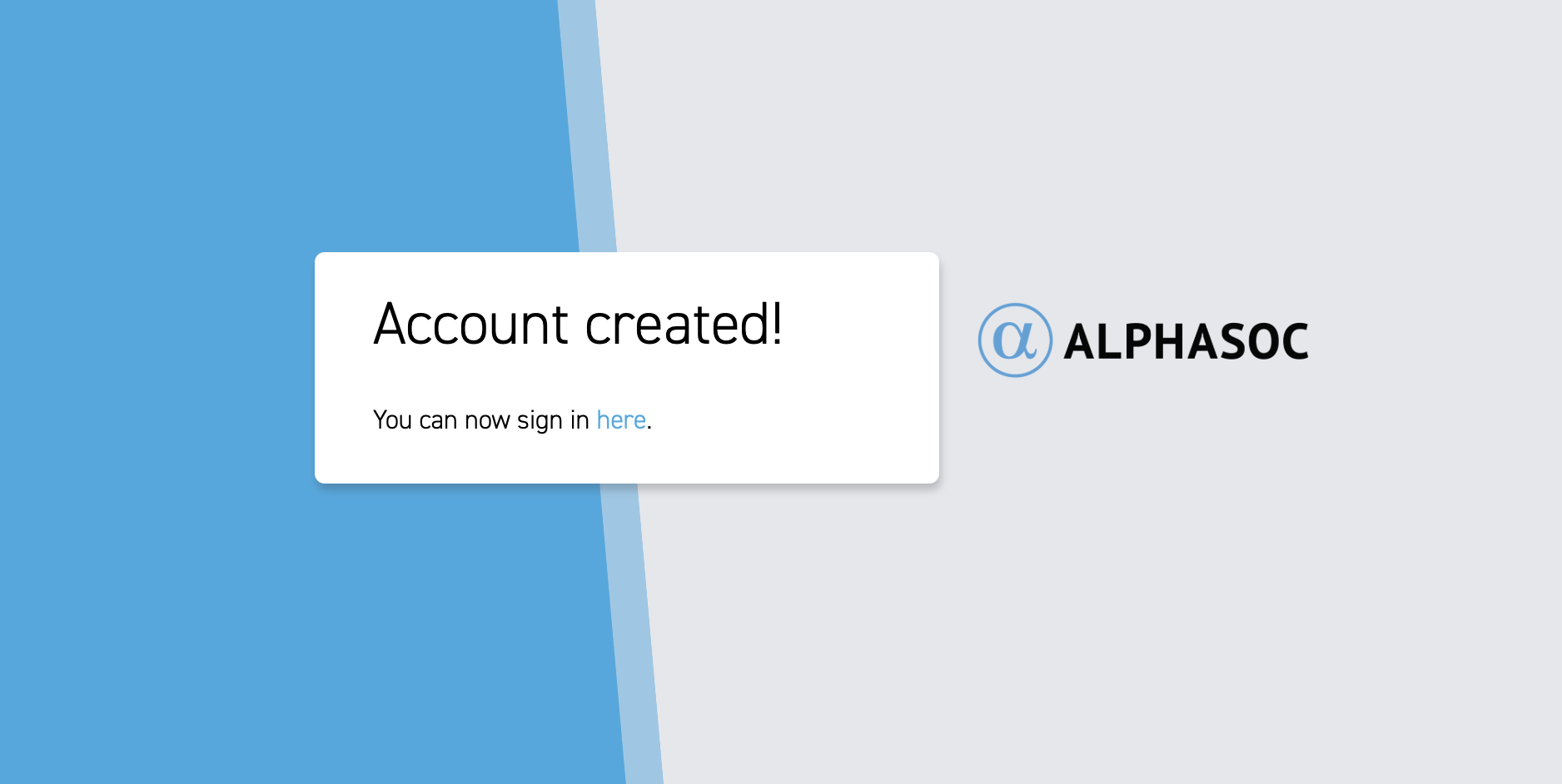
That's it! You're all set up and ready to dive into AlphaSOC.
What's Next?
You can now log in to the AlphaSOC and start your security operations.
Start by exploring the Demo Workspace, our pre-configured organization with sample data that helps you to familiarize yourself with the platform and its capabilities right away.