Confluence
Overview
This guide provides step-by-step instructions for configuring the Confluence integration with AlphaSOC. Organizations that already capture Confluence audit logs should refer to the Collecting Data section for instructions on how to submit telemetry to AlphaSOC.
For environments without established Confluence monitoring, this document outlines the process for creating an Atlassian Personal Access Token (PAT) required for data collection.
Prerequisites
- Atlassian account with Confluence Administrator global permission.
Create an API Token
Log in to your Atlassian account with the Confluence Administrator permission and navigate to the Security tab. Under API tokens, click on Create and manage API tokens.
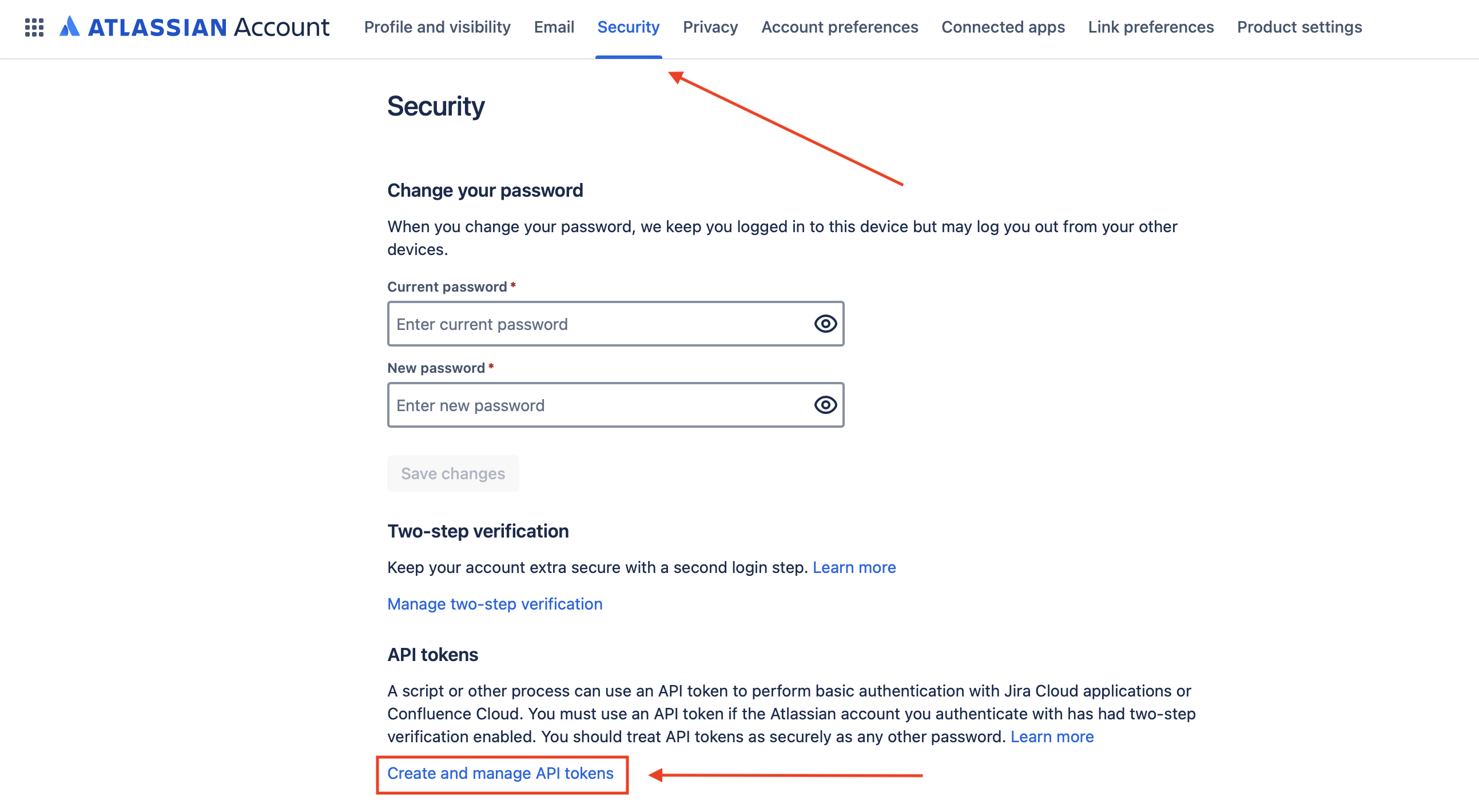
Click on Create API token without scopes.
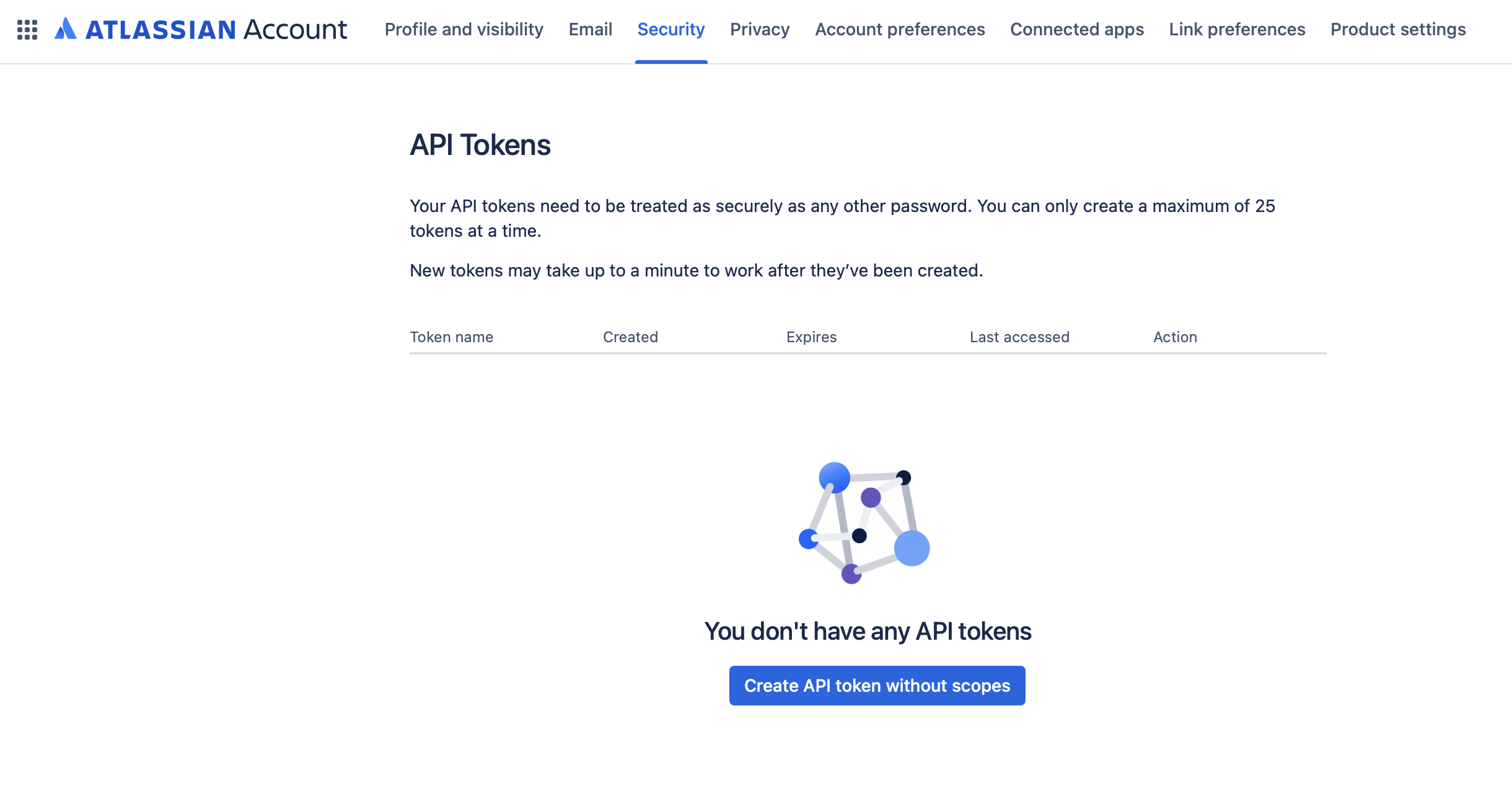
Give your token a name and choose the desired expiration date. Click Create.
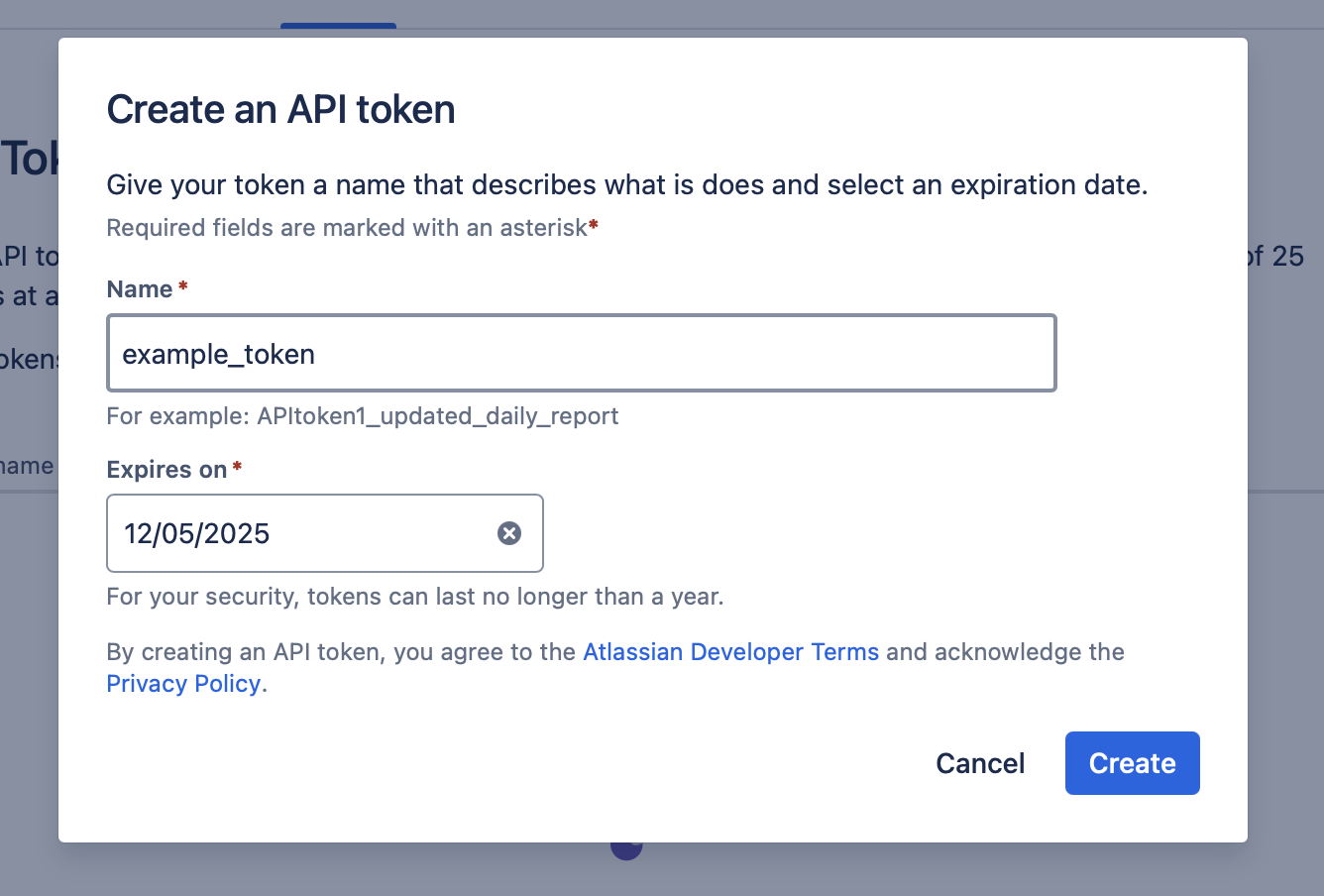
Copy the generated token and store it in a secure location.
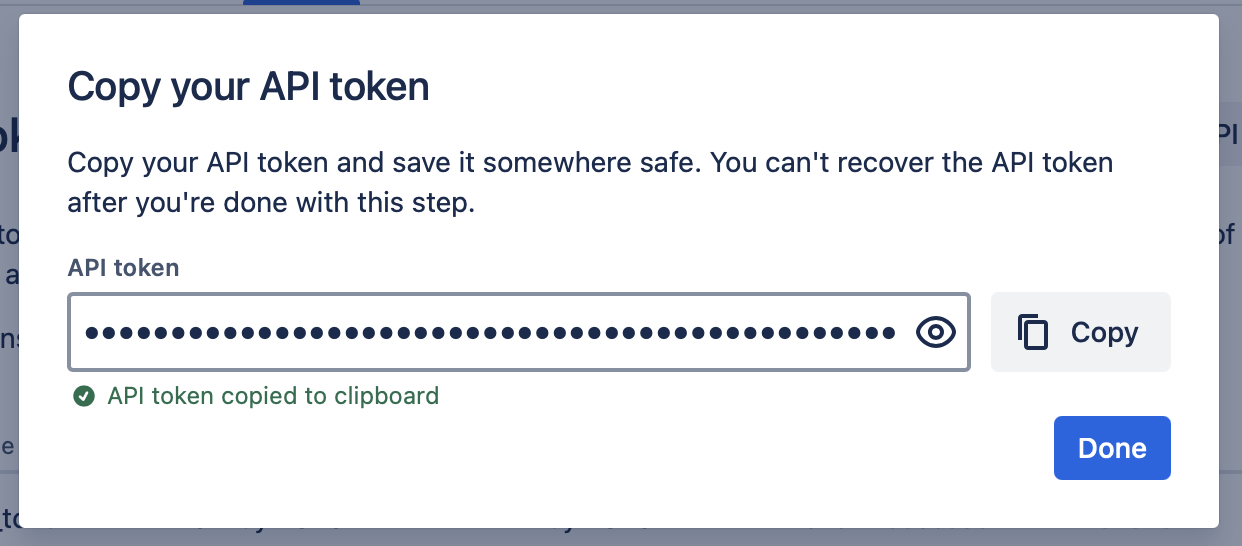
If your token was created successfully, you will see it under your API tokens in
the Security tab. 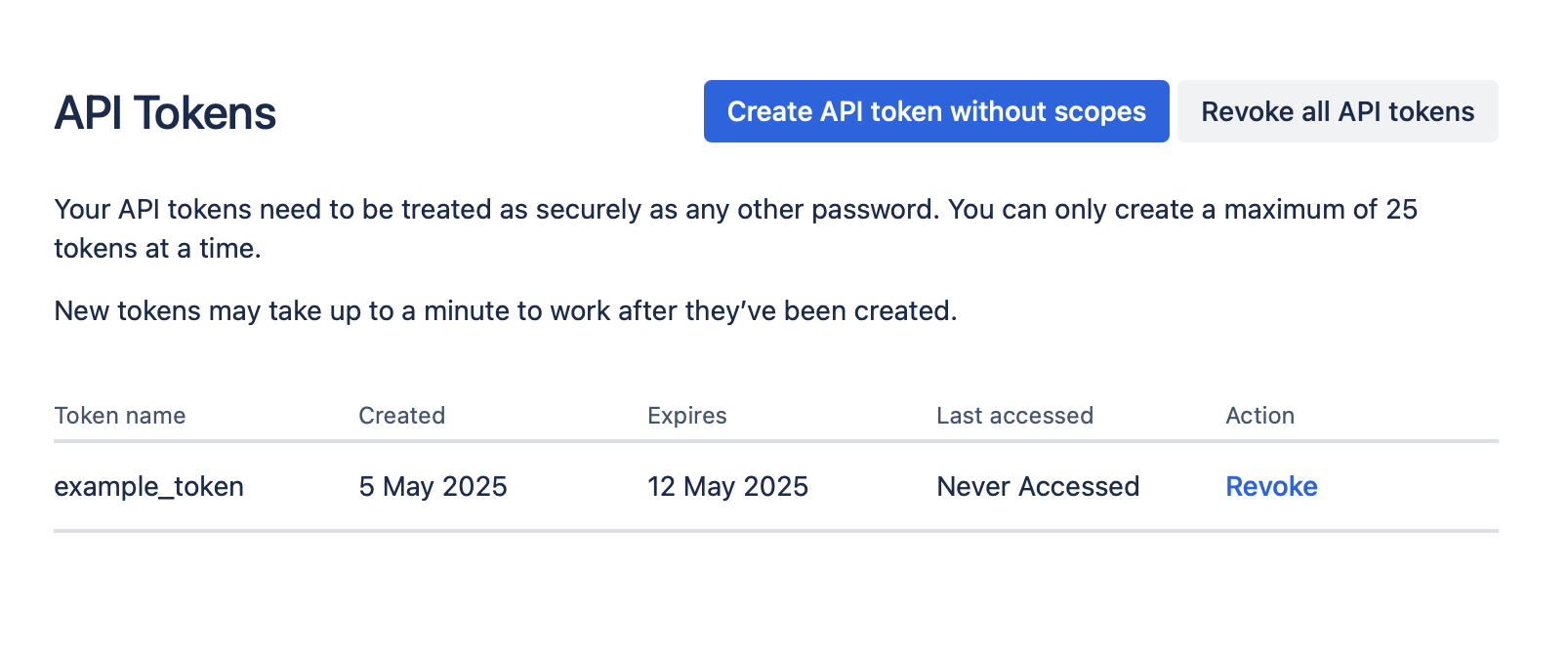
Configure Data Transport
After obtaining the token, choose a data transport method for submitting Confluence telemetry to AlphaSOC. You can either configure one of the available transports detailed in the Collecting Data section or provide AlphaSOC directly with the token value, your domain URL, and email address associated with the account.